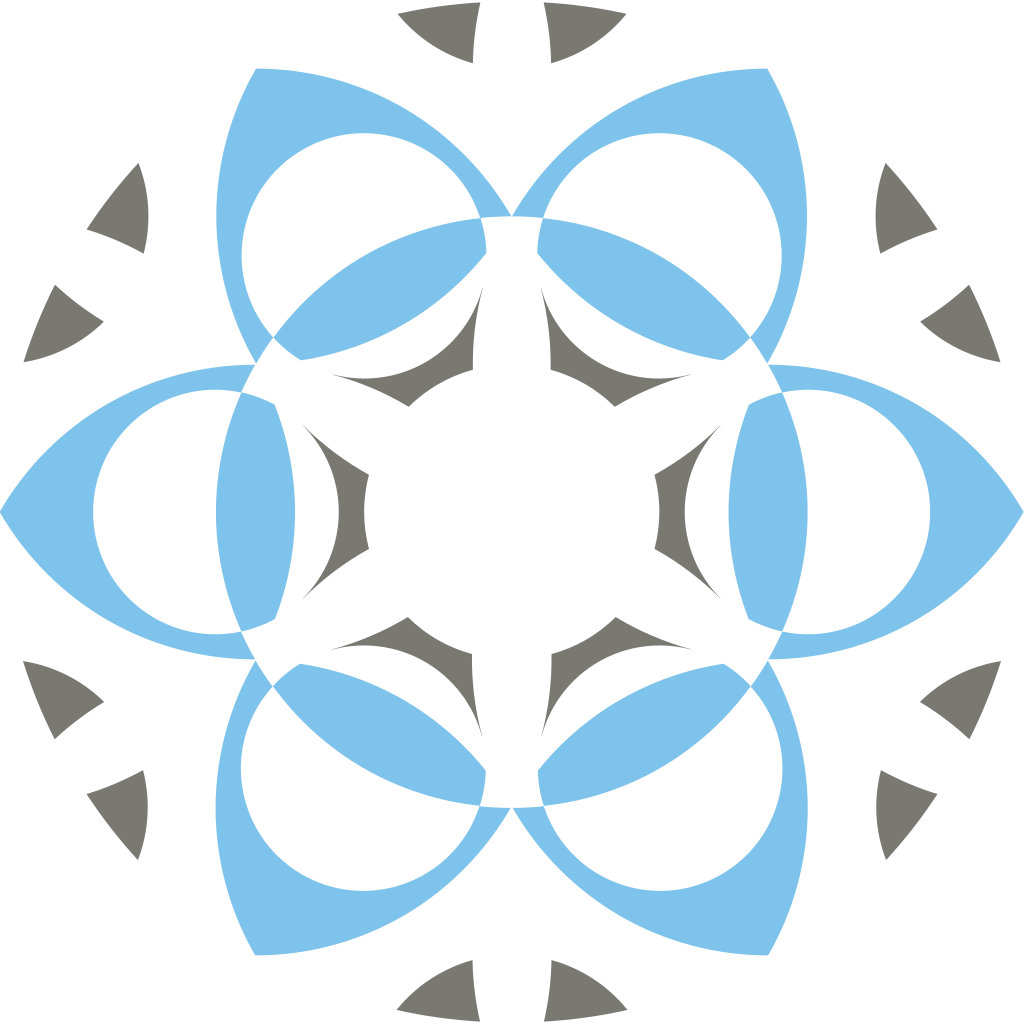Current Version: Profex 5.4.1 - Released November 24, 2024

On August 05, 2012, the landing of NASA’s Mars exploration rover Curiosity on Mars marked the beginning of the search for environmental conditions suitable for microbial life.
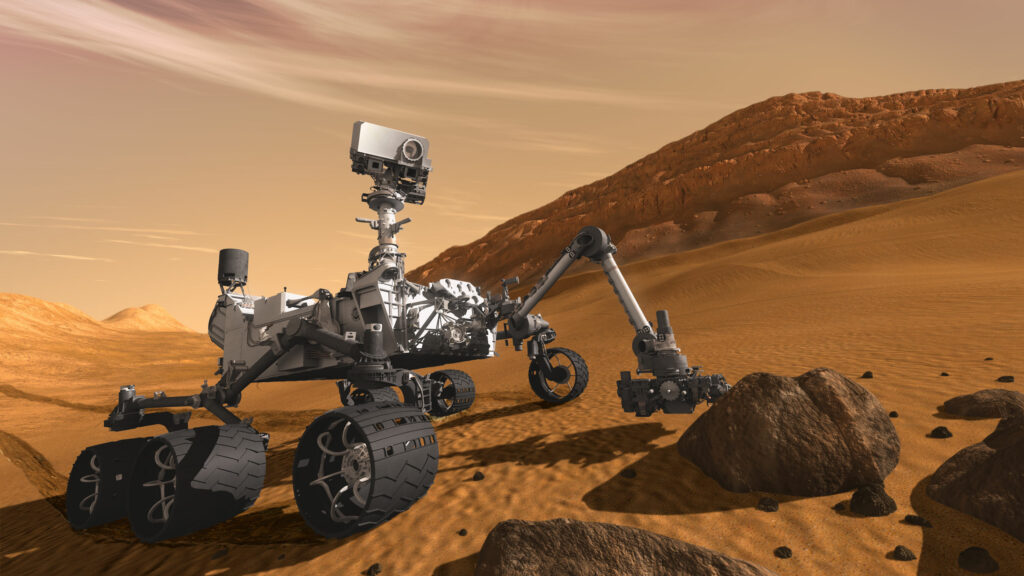
As part of the Mars Science Laboratory (MSL), Curiosity is equipped with a variety of scientific instruments to study the history of the climate and geology in the Gale Crater region. One of these instruments, the Chemistry and Mineralogy Instrument, or CheMin for short, is a combined X-ray fluorescence (XRF) and X-ray diffraction (XRD) instrument that can determine the chemical composition and mineral phases in rock and sediment samples. Over the past 10 years, CheMin has measured numerous samples and sent the diffractograms back to Earth for analysis. The data sets are publicly available in the Open Data Repository at ODR.io.
Adaption to Profex to process CheMin datasets
Profex version 5.1.0 was adapted for the processing of CheMin XRD datasets. Specifically, the following additions were included in the Profex installers:
- A new instrument configuration named NASA-Curiosity-CheMin
- A new wavelength distribution file named CO_CheMin.lam
- A collection of 241 structure files in the Mars Mineral Compendium repository
In the following open-access paper, we introduce the new additions and present several example refinements:

This publication was supported by RMS Foundation, your expert for materials characterization
Döbelin, N., Archer, R., Tu, V., 2022. „A free and open-source solution for Rietveld refinement of XRD data from the CheMin instrument onboard the Mars rover Curiosity“, Planetary and Space Science 224, 105596.
Example datasets
The example refinement projects presented in our article are available for download:
| Locality | Refinement project |
|---|---|
| Rocknest | Rocknest 4th scoop |
| Rocknest | Rocknest 5th scoop |
| John Klein | John Klein A |
| John Klein | John Klein B |
| John Klein | John Klein C |
| Buckskin | Buckskin |
| Mary Anning 3 | Mary Anning 3 |
To open the refinement project in Profex, select „File → Open Project Archive…“ to open the ZIP file directly (do not extract the ZIP file beforehand).
Important: Profex version 5.1.0 or newer is required to run the refinements.
Nicola Döbelin, 14.11.2022