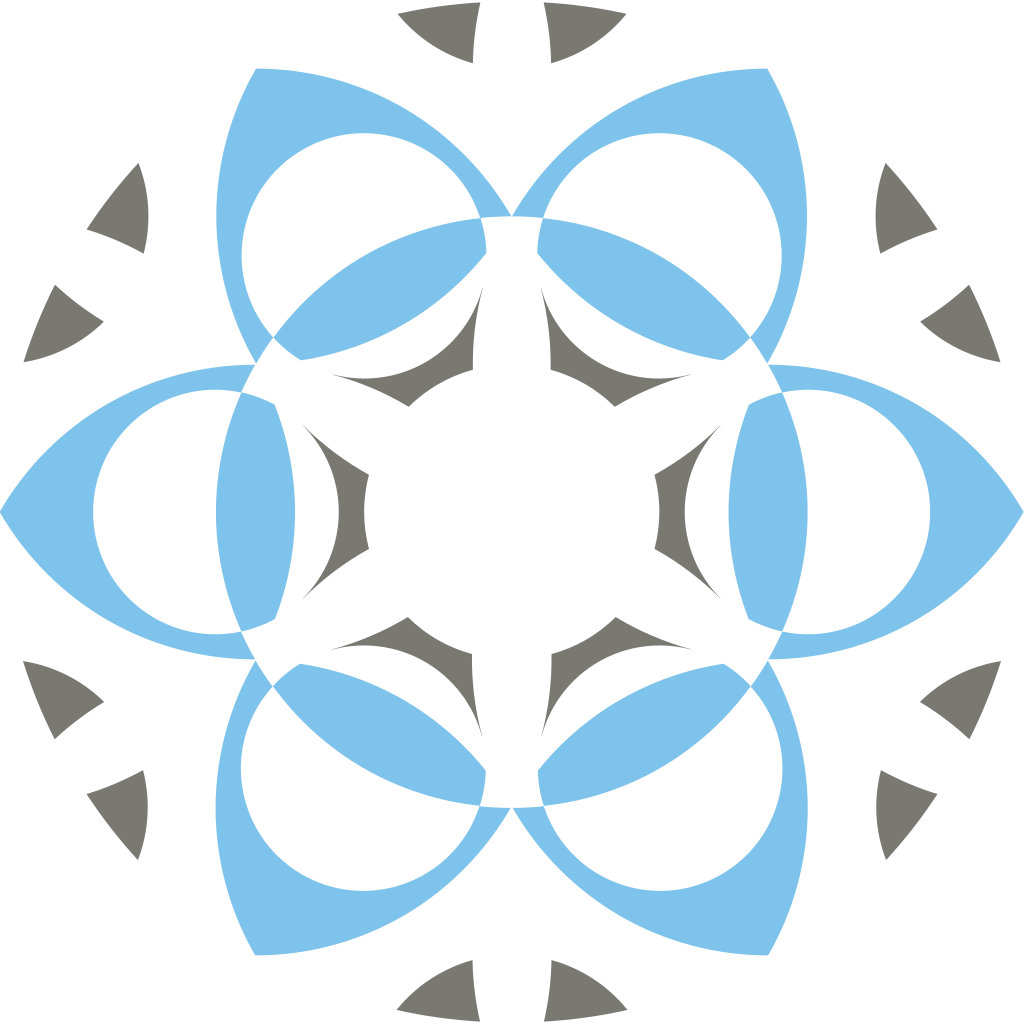Current Version: Profex 5.5.1 - Released July 06, 2025
BGMN and related files are bundled with kind permission of the BGMN development team. For source code and further information, please visit http://www.bgmn.de.
Profex 4 and Profex 5 can be used side by side. They do not share any of their settings.
Source code
Source code archive:
profex-5.5.1.tar.gz (18 MB)
BGMN binary archive (i686):
bgmnwin-4.2.22-i686.tar.gz (1.2 MB)
BGMN binary archive (x86_64):
bgmn-4.2.23-x86_64.tar.gz (1.6 MB)
Structure and device templates:
BGMN-Templates-221011-MacLinux.tar.gz (4.2 MB)
Binary installer
Extract the downloaded compressed archive in the file manager or by typing:
tar xzvf Profex-<version>-linux-x86_64-bin.tar.gz
Installation in /home directory as a regular user
- Run the installer by double clicking the file Profex-<version>-linux-x86_64.bin or by typing:
./Profex-<version>-linux-x86_64.bin - When asked for the installation directory, select a location in the /home/<your name> directory. For example „/home/<your name>/Profex“.
- Complete the installation by clicking next.
- To run Profex, double click on „/home/<your name>/Profex/profex.sh“
Installation in /opt as root
- Run the installer from a terminal as root:
sudo ./Profex-<version>-linux-x86_64.bin - Click through the installation dialog by accepting all default setings. Profex will be installed in „/opt/Profex5“.
- To run Profex, double click on „/opt/Profex5/profex.sh“
Updating as a regular user
- in Profex, click „Help –> Check for updates“ and follow the instructions.
Updating as root
- Run in a terminal:
sudo /opt/Profex5/maintenancetool - Select „update components“
- Accept all default settings in the update dialog.
Compiling from source code
- Extract the BGMN binary archive to /opt (root privileges required).
- Extract the structure and device templates to /opt
- Extract the COD database to /opt
- Extract the Profex source code in your home directory /home/
- Make sure Qt 6.5 with qmake and header files is installed
- Open a terminal and type:
- cd profex-<version>
- qmake6 -r profex.pro
- make -j 8
- If dependency errors occur, install the necessary packages and run „make“ again.
- After compiling, run „bin/profex“. Confirm auto-configuration and structure indexing with „yes“.
- For system-wide installation, copy all binaries to /usr/local/bin:
- sudo cp bin/profex* /usr/local/bin
Known Issues
none
Previous releases
Source code archive:
profex-5.4.1.tar.gz (8 MB)
Binary installer (x84_64):
Profex-5.4.1-linux-x86_64-bin.tar.gz (61 MB)
Source code archive:
profex-5.4.1.tar.gz (8 MB)