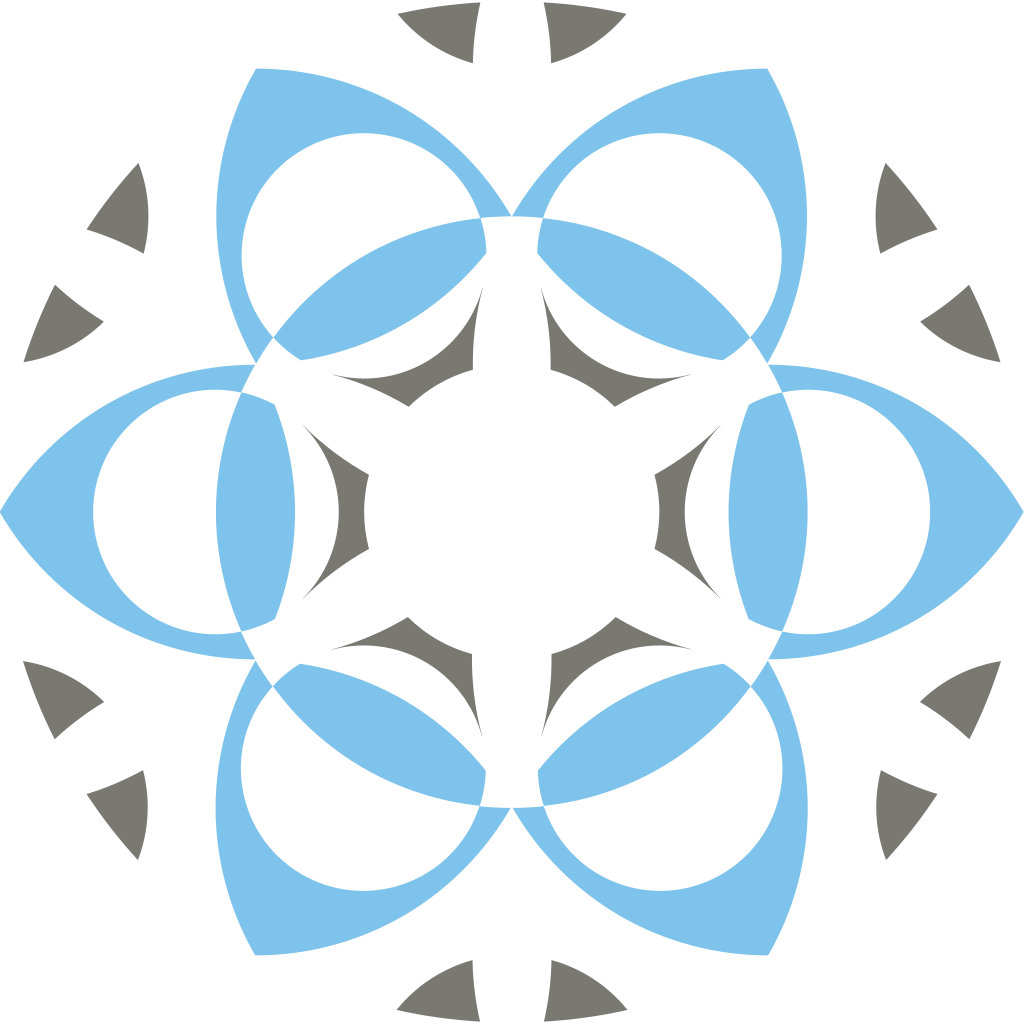Current Version: Profex 5.5.1 - Released July 06, 2025
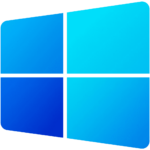
Profex is distributed as an installer routine or as a portable bundle. For most users, the 64bit installer will be the preferred option. Portable bundles do not need installation and can be extracted anywhere on the hard disk. Use the portable bundle if you don’t have administrator permissions or experience problems with the installer.
BGMN and related files are bundled with kind permission of the BGMN development team. For source code and further information, please visit http://www.bgmn.de.
Profex 4 and Profex 5 can be used side by side. They do not share any of their settings.
System requirements
Windows 10 – 11
See links to previous releases for older versions of Windows.
Installer (recommended)
The installer requires administrator privileges. It comes with an update feature to check for new versions and install the update (also requires administrator privileges).
Download: Profex-5.5.1-64bit.exe (78 MB)
Portable bundle
The portable bundle is a ZIP archive that can be extracted anywhere. It doesn’t require administrator privileges, but the update feature is disabled.
Download: Profex-5.5.1-64bit.zip (65 MB)
Known issues
If Profex does not start due to missing DLL files, please install the following Microsoft VC2019 components first:
For 64bit Windows:
vc_redist.x64.exe (15 MB)
For 32bit Windows:
vc_redist.x86.exe (15 MB)
Previous releases
Windows 64bit installer:
Profex-5.4.1-64bit.exe (65 MB)
Windows 64bit portable bundle:
Profex-5.4.1-64bit.zip (55 MB)
Legacy releases (Windows 7 – 11):
Windows 64 bit installer:
Profex-4.3.6-64bit.exe (71 MB)
Windows 32bit installer:
Profex-4.3.6-32bit.exe (55 MB)
Portable bundle 64 bit:
Profex-4.3.6-64bit.zip (61 MB)
Portable bundle 32bit:
Profex-4.3.6-32bit.zip (43 MB)