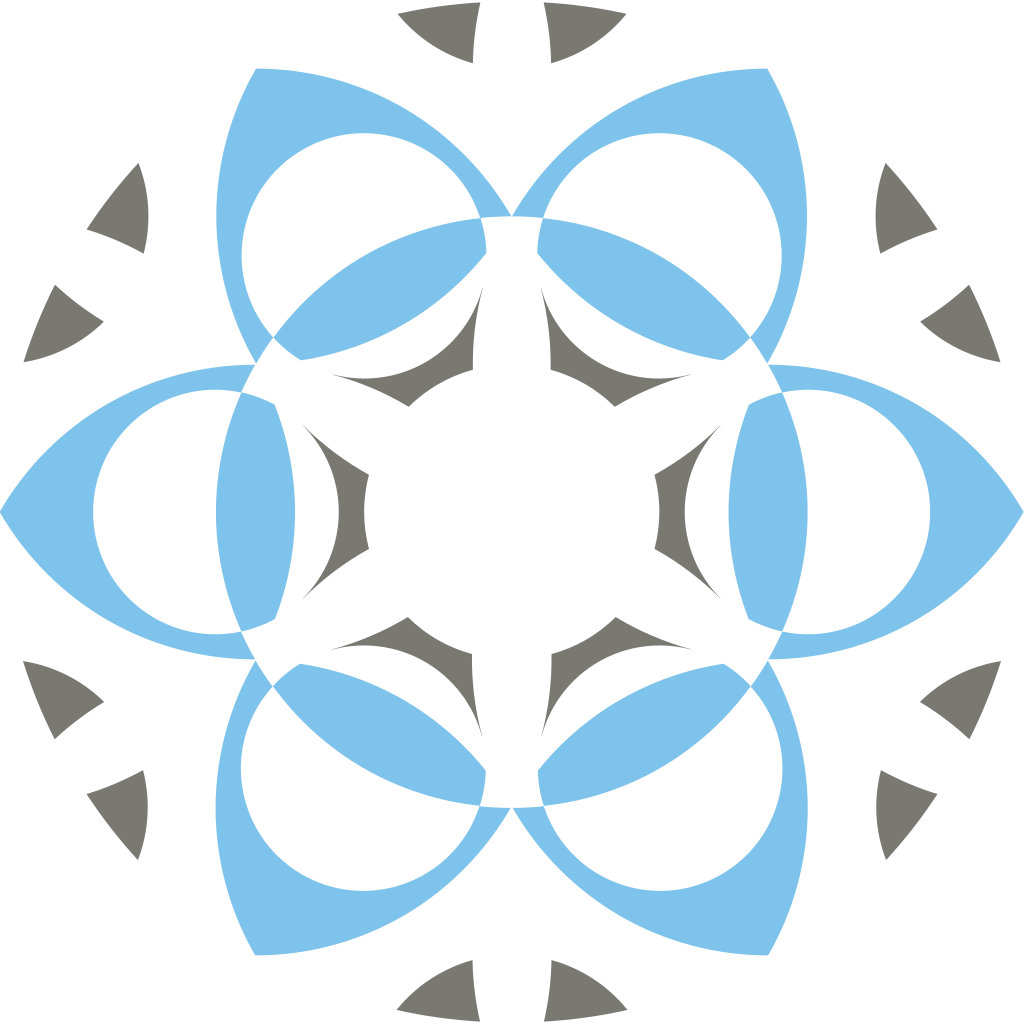Current Version: Profex 5.4.1 - Released November 24, 2024

Crystal structures of refined phases can easily be drawn as ball-and-stick or polyhedral graphs with the software Vesta. This tutorial shows how to export the data from Profex and how to import it to Vesta. The project „Olivine Quartz“ from the BGMN example library is used for demonstration. The files can be downloaded here:
Linux and OS X: OlivineQuartz-unix.zip
Windows: OlivineQuartz-windows.zip
Vesta is freely available for Windows, OS X, and Linux:
https://jp-minerals.org/vesta/en/download.html
Exporting structure data to CIF
Run Profex and open the file olivinequartz.dia from the example project. Run the refinement:

When the refinement has terminated, select „Results → Export CIF files from LST files…“ to export the refined structure data to CIF files:

In the following dialog you can choose the projects from which you want to export the data. Make sure the project „olivinequartz“ is selected and click „OK“.

Profex will export the data and print the location of the new CIF files to the refinement protocol console:
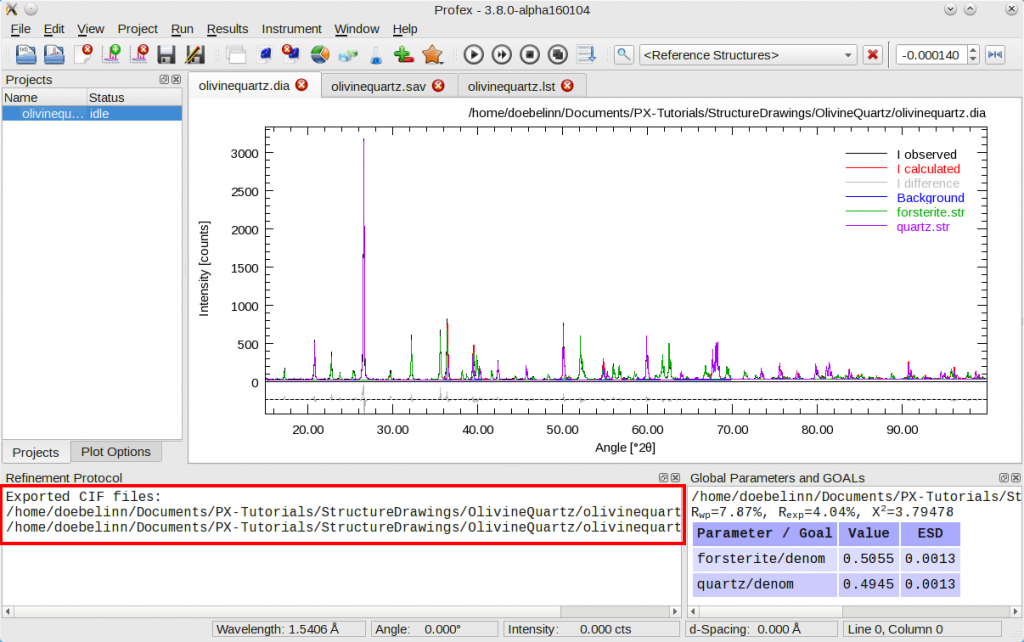
Structure drawing with Vesta
Now run Vesta and select „File → Open…“. Set the file format to „Crystallographic Information File (*.cif; *.mcif)“, and open the exported file „olivinquartz-FORSTERITE.cif“:
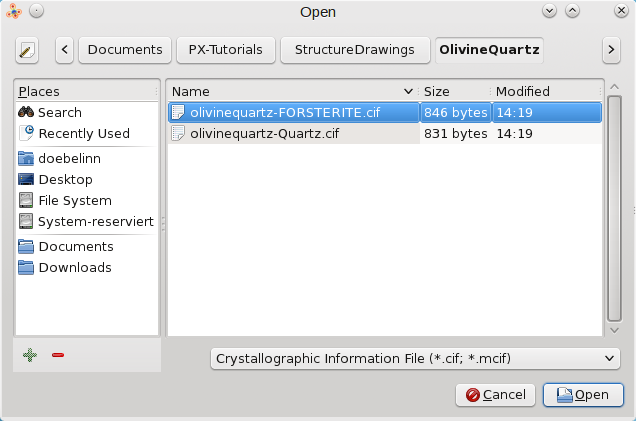
The structure will be drawn with spheres representing the atoms:
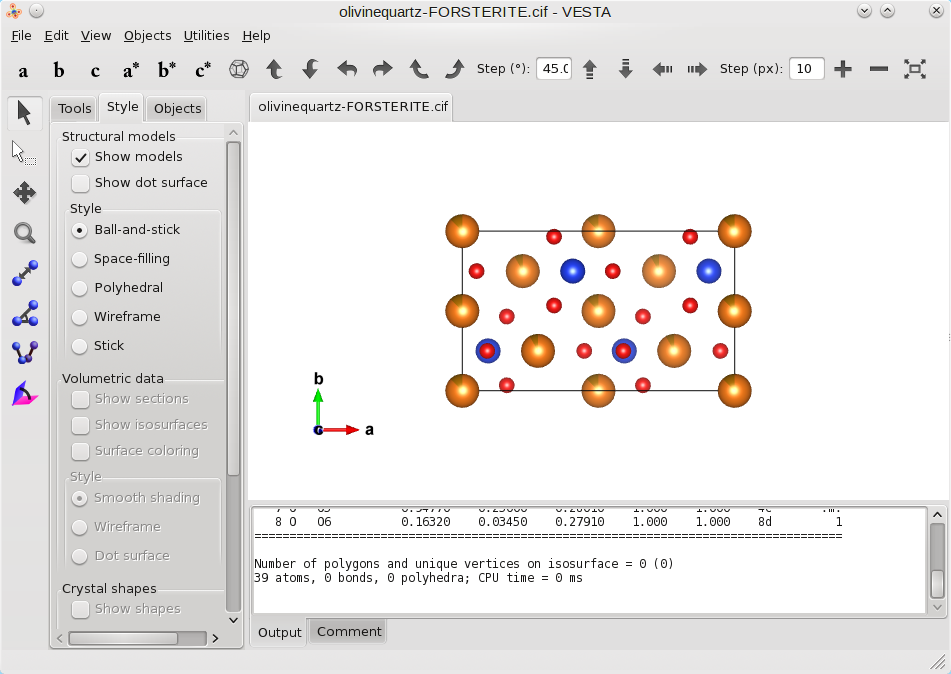
Fine tuning the drawing
Go to „Edit → Bonds…“ to define polyhedra. In the following dialog click „New“ (1), select „Si“ for the first atom (2), and „O“ for the second atom (3), and enter a maximum bond length of 1.7 (4). Then click „OK“:

Now all SiO4 groups will be drawn as ball-and-stick groups. Set the style to „Polyhedral“ to draw SiO4 tetrahedra:
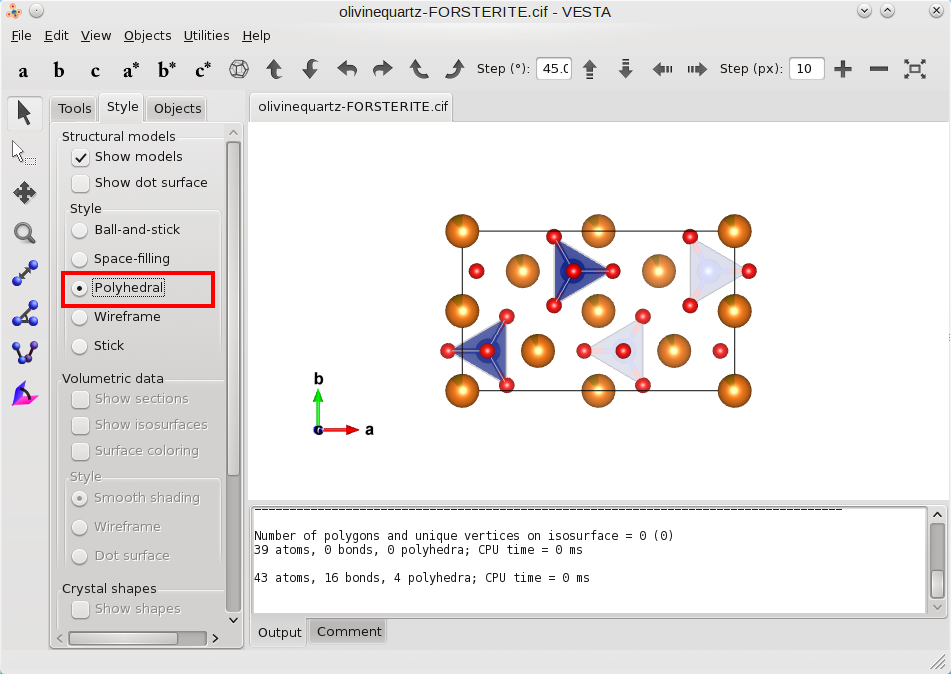
Select „Objects → Boundary…“ and set x(min), y(min), and z(min) to -0.5, and x(max), y(max), z(max) to 1.5 in order to show a larger section of the structure.

Select „Objects → Properties → Polyhedra“ to change the representation of the tetrahedra if desired. Then save and/or export the file:

Nicola Doebelin, January 2016