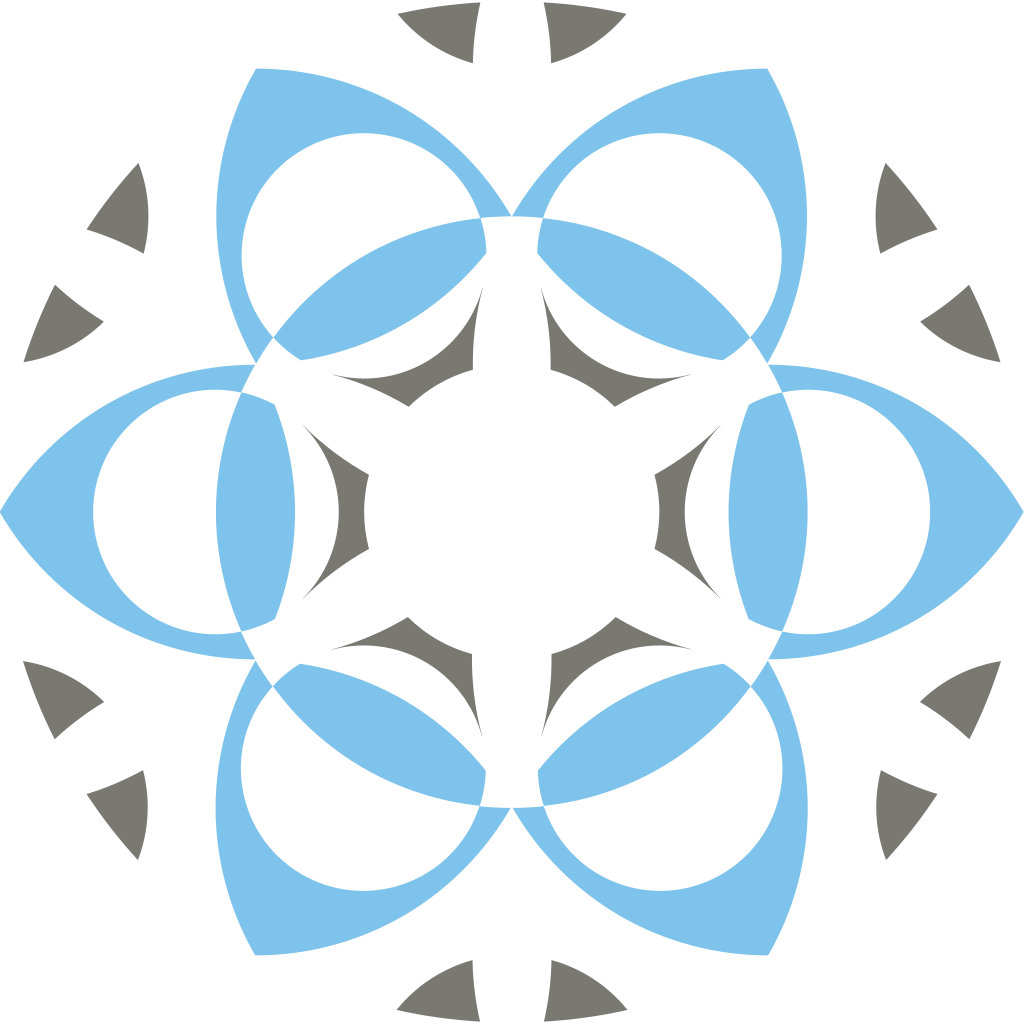Current Version: Profex 5.4.1 - Released November 24, 2024
Profex 5.4.1
Bug fix release, November 24, 2024
Bug fixes
- xye file import filter now reads values in scientific notation
- Fixed regression not reading settings from previous versions for local and global goals in summary table
- Report parameter values UNDEF and ERROR as n.a. in summary table
- Fixed parsing error in pyFail import filter
Profex 5.4.0
Feature and bug fix release, October 13, 2024
Bug fixes
- Report infinite crystallite size as „n.a.“ instead of „ERROR“ in the refinement results table
- Use same precision for refinement results in refinement results table as in LST file
- Fixed opening text files with spaces in file name from mouse context menu in control file editor
- Fixed wrong intensity cursor coordinates on difference curve in sqrt and log10 scale
- Draw center line on difference curve also in sqrt and log10 scale
- Fixed crash when faulty STR files are indexed in structure import dialog
New features
- Allow arbitrary background colors for graphs rather than predefined gray levels
- Show tick marks and labels on the difference curve (labels are deactivated by default, can be activated in Edit -> Preferences -> Graphs -> Axes and Lines -> Show tick labels on difference curve)
- Matching phases in search-match window can be sorted
- STR file of selected phase in search-match window is shown in a new editor (behind „pinned phases“)
- New context menu action „refine / fix all TDS“ in STR file editor
- Unneeded statistics results can be hidden from refinement results table (Edit -> Preferences -> BGMN -> Summary Tables)
- New context help text for control file editors
Known issues
- When using a dark background for the plot, SVG exports contain white elements.
- Workaround: Change the color in an SVG editor.
- GOALs listed in the refinement summary can be missing.
- Fix: Reset the listed GOALs in the preferences:
- Edit -> Preferences -> BGMN -> Summary Tables -> Global Parameters and GOALs -> Listed GOALs (click Reset button).
- Edit -> Preferences -> BGMN -> Summary Tables -> Local Parameters and GOALs -> Listed GOALs (click Reset button).
- Fix: Reset the listed GOALs in the preferences:
Profex 5.3.1
Bug fix release, August 31, 2024
Bug fixes
- Fixed crash with Rigaku RAS files containing empty comment fields
- Fixed multi-scan DIA import
- GUI improvements in „format results“ and „process dia files“ tools
Profex 5.3.0
Feature and bug fix release, June 22, 2024
New features
- New mouse context menu actions to refine or fix all fractional coordinates
- New module in Tools menu to convert divergence slit intensities
- New module in Tools menu to calculate bond lengths
- Electron density map module: Added unit to scale
- Ctrl+C can now be used on various dock windows (plot options, peak list) to copy data to the clipboard
- Optimized colors in dark mode
- New import filter for pyFAI synchrotron datasets
- New menu Modules to reduce clutter in Tools menu
- Electron Density Map, Waterfall Plot and Scan Tracer modules can use dark mode
- Actions on scans in plot options list can now be applied to multiple selected scans
- Changing color and style of scans in plot options list is now volatile (does not change the preferences) and can be applied to multiple scans at once
- New smoothing algorithm using discrete cosine transform (DCT) in smoothing dialog
- More key actions added to scan list
Bug fixes
- Remember default instrument when creating a new refinement project
- Electron density map module: Fixed automatic scaling of intensity
- Electron density map module: Fixed transparent background when rendering contour lines
- Improved messages when refinements are aborted or crashed
- Show ‚complete‘ graph status after search-match completes
- Fixed crash upon program exit when a pixmap was copied to the clipboard
- Fixed drawing of active scans below the background curve (e.g. curves from peak fitting module)
- Do not pre-select peak list filters when saving a preset and no filters are active
- Fixed numbering of curves in peak fit module when curves were deleted prior to adding new ones
- Fixed bug in simulated tube tail scans generating datasets that are incompatible with BGMN
- Fixed crash in CIF import
- Zlib updated
Profex 5.2.9
Bugfix release, May 11, 2024
- Fixed wrong symmetry operands in exported CIF files
- New export filter for Profex Graph Exchange files
- Set default wavelength correctly when opening a file without wavelength information
- Fixed wrong tool tip of EPS2 spinbox in the toolbar
- Fixed a crash when importing CIF files with illegal Wyckoff symbols
- Fixed crash when opening Bruker Raw V4 files in waterfall plot module
Profex 5.2.8
Bugfix release, March 15, 2024
- Fixed bug when importing cubic structures from CIF files
- Improved mouse context menu actions in text editor
- Changing names of scans manually no longer appends the file name in case of multi-scan projects
- CIF import: negative translations (e.g. -3/4) are converted to positive (+1/4) for consistency with BGMN
- Separate import filter for xye files, ignores the error scan for display
- Added tool tips and reset button to search-match settings in preferences dialog
- Changed preferences implementation for not converting natively supported scan files
- Fixed crash when exporting scans to xy that only contain hkl data
Profex 5.2.7
Bugfix release, February 19, 2024
- Fixed random crashes on Mac M2 platform (and maybe others)
- Fixed crash when closing projects while the last tab with a text file is shown
Profex 5.2.6
Bugfix and minor feature release, February 10, 2024
- Phase selection is saved and resored in peak list filter presets
- Single-peak refinement projects
- Fixed bug in CIF parser with HM symbols containing the setting or origin
- Fixed bugs in generation of instrument template files
- Fixed linear background drawing in peak integrals with sqrt or log10 y-axis scaling
- Draw the active region of peak fits
- Added refinement toggling for B2 parameter
- Disabled „reset file“ for BGMN projects
- Increase file name when adding more than one amorphous peak
- New import filter for CHI files
- Fixed bug in search-match module refusing to run with synchrotron radiation
- Phase selection is saved and restored in peak list filter presets
- Improved context help text
Profex 5.2.5
Bugfix and minor feature release, December 29, 2023
- New manual base line in tools -> add baseline
- Save peak list filters in presets
- Apply peak list filters to other projects
- List *.xye files in ASCII import filter
- Copy instrument sav and tpl files when applying control files to other projects
- Fixed tab order in some instrument dialog pages
- New import filter for Thermo Fisher TXL file format
- Improved recognition of typos in syntax highlighter
- Fixed phase names imported from COD files that only contain numeric values
Profex 5.2.4
Bugfix and minor feature release, October 26, 2023
- Fixed icons disappearing after closing the preferences dialog
- Fixed COD database connection not being restored after program restart
- Improved default paths when selecting repository locations in the preferences dialog
Profex 5.2.3
Bugfix and minor feature release, September 22, 2023
- Fixed accidentally enabled instrument configuration box in add-remove dialog
- Removed option to select composition mode of graphs
- Fixed filled color of graphs in dark mode
- Added custom wavelength selection to absorption coefficient dialog
- Added key sequences to navigate graphs
- Option to specify a local COD CIF repository instead of using the online repository.
- Show proper error message when downloading CIF files from COD fails
- New Tool to calculate lattice plane spacings
- Improved context help system
- Ignore mouse events on the graph outside the plot if they don’t make sense
- Improved CIF import
- Fixed bug in GNR ESG files with negative 2theta values
- Fixed Rigaku XML import of files with multiple scans
Profex 5.2.2
Bugfix and minor feature release, June 11, 2023
- Show iterations and Chi^2 in project list
- Context menu to show/hide columns in project list
- Fixed regression with search-match refusing to run due to missing instrument or wavelength selection despite using project settings
- Fixed regression with closing projects from project list context menu not working
- Removed option to select light or dark GUI theme from preferences
- Added option to select graph background color to preferences → Graph → Appearance
Profex 5.2.1
Bugfix release, May 09, 2023
- moved configuration of COD database from structure import dialog to preferences dialog
- fixed issues with CIF import whe CIF files don’t specify a phase name
- change scan color and style directly from context menu in plot options list
- fixed a crash when changing y-axis scaling on the fly, then changing scan styles in the preferences
- new function to export peak lists of all open projects at once
- fixed calculation of peak intensity in peak list
- improved filtering of peak list
- new import filter for all files (.) to auto-detect the format
- instrument selection boxes in add-remove dialog and search-match module are now editable and use auto-completion
- improved handling of instrument selection in add-remove dialog and search-match module when no specific instrument is selected
- fixed scan offsets randomly not being applied in plot options list
- minor GUI improvements
- context help text for additional modules added
- check for updates on Windows
Profex 5.2.0
Feature release, March 05, 2023
- New operation qualification (OQ) wizard
- Presets are categorized in menues
- New tool to simulate tube tail measurements
- Applying presets saves control files immediately
- Fixed bug in Excel export presets
- Fixed bug in peaklist with wrong normalization of intensities
- Fixed bug in export of CIF files from LST files
- Export Uaniso to CIF files instead of beta, as recommended by the CIF dictionary
- Fixed crash when indexing structure repositories when indexing is disabled for some repositories
- Re-arranged elements for control file templates in graphical instrument editor
- Add LAMBDA when using a tube tail measurement in the instrument editor
- Fixed duplicate preset entries due to upper- and lower-case file names
- Fixed bug in ICDD XML importer when parsing hexagonal/rhombohedral space groups
- New import filter for Rigaku Smartlab XML file format
- Re-introduced toggling of phase visibility with Ctrl+0
Profex 5.1.1 released
Bugfix release, January 07, 2023
- Avoid duplication of instruments when opening the add/remove phases dialog multiple times
- Do not list text blocks multiple times when opening the preferences multiple times
- Fixed several bugs in CIF import
- New export filter for ASCII text format
- Fixed bug in UDF import filter
- Fixed bugs in export of waterfall plots
Profex 5.1.0 released
Major feature release, October 16, 2022
New features
- Context help in various modules
- Multi-range curve fitting
- Export of electron density map raw data
- New selection box to specify the reference structure repository
- Option to open STR files after adding new phases
- Improved CIF import to work with SPF SpringerMaterials ISP files
- Open STR file of active scan from graph using Ctrl+T
- Open STR files under cursor in SAV or LST file using Ctrl+T
- Jump to phase in LST file when selecting a graph in the plot options list
- Show scan name as tool tip when hovering the mouse over a scan
Minor UI improvements
- Allow editing of source files in the structure import dialog
- Moved favorites selection from preferences dialog to tools -> browse reference structures
- Tool tips added in various dialogues
- Double-click on status bar opens dialogues
- Option to show the wavelength in the x-axis label
- More Dectris detectors added to the detector configuration page in the instrument editor
- Show-legend action removed from the context menu (use the View menu instead)
- Added Q scale for x-axis
- Dynamically adjust significant digits in axis labels according to zoom level
- Toggle LeBail mode with F5/F6 key
- Option to draw a highlight rectangle behind the hkl lines of the active scan
Bugfixes
- Added support for divergenceCorrection data in xrdml files
- Fixed error in CIF export ignoring the space group setting and missing symmetry operands
- Fixed an error in CIF import if several sites use the same _atom_site_label
- Fixed wrong handling of sample height displacement in peak integral module
- Fixed drawing issues in electron density map dialog
- Better error handling if creating projects goes wrong
- Fixed crash when activating the inspector cursor
- Fix chemistry table to work with internal standard quantifications
- Fixed parsing error for Bruker raw V4 and Rigaku RasX files
- Fixed wrong scaling and blurry fonts on high-DPI displays
- Fixed bugs in exported SVG files
Profex 5.0.2 released
Minor feature release, May 22, 2022
- Select scans by holding Shift and clicking on the graph
- Fixed selection of scans during running refinements
- Fixed regression with apply button in preferences dialog not working
- New preference options to display only scans, only hkl lines, or both of refined phases
- New scan styles: line with points or crosses, dashed line with points or crosses
- Show / hide columns in the scan list
- Don’t ask for instrument / wavelength when peak searching on an existing project
- Fixed certain wavelengths not being assigned to characteristic spectra correctly
- Preserve the scale factor of hkl reference lines when selecting a new reference structure
Profex 5.0.1 released
Bugfix release, March 13, 2022
- removed option to customize quantity goal nomenclature in preferences
- automatically run verification when opening CIF files in the structure import dialog
- automatically run indexing when closing the structure import dialog
- improved scan-math help dialog
- better handling of settings in all dock window modules (search-match, peak fitting, peak list etc)
- disabled selection of instrument and wavelength in search-match module when runnig search-match on an existing project
- fixed calculation of Rexp in convergence progress window
- removed the menu option to hide hkl indices
- added a reload button to the peak list table
- fixed inconsistent behaviour of view -> show / hide phase patterns
- fixed phase duplication in search-match window when creating a project from pinned phases
- fixed encoding bug in import filter for binary raw data formats (also fixes issues with SVG export and refinement reports)
- displace scans also when EPSn values are hard-coded
- fixed regression with copying graphs to clipboard not working
- selection, activation, and export of multiple scans from scan list
- sorting of projects, scans, and waterfall scans by drag-and-drop
- waterfall plot accepts drop events
- fixed various drawing issues in waterfall plot dialog
Profex 5.0.0 released
Major feature upgrade, January 29, 2022
- Port to Apple Silicon ARM64 platform
- Port to Qt 6.2
- Indexing and hkl buffer code rewritten
- Speed improvements in project loading and preferences
- Enable / disable menu actions depending on graph / text widgets
- New default text block and text block handling
- Better scan highlighting in waterfall plot dialog
- New indexing progress dialog with skip button added
- Implementation of context help changed to capture interpreter functions
- Sequential refinements
- Sorting actions for project tree widget items added
- Don’t clear search-match results list when running a regular refinement
- Changed range limits of peak fit widget
- Fixed batch refinement script code
- Added more comment signs to ascii import filter
- Added verbose level to preferences and debug output
- Show full file path as tool tip in search-match results list
- Handling of tube tail files fixed, are now also added to project backups
- Don’t process VAL files natively on non-windows platforms
- Fix resetting of wavelength in graphwindow when changing preferences
- Configuration option for number of double click matches
- Fix encoding of file names with umlauts on windows
- Fix text encoding when reading and writing text files
- Optimized dia polling intervals
- Set number of strongest peak for double clicking
- Major rewrite of instrument dialog
- Context help for editinstrumentdialog
- New menu to toggle base of hkl lines quickly
- Show hkl reference lines on difference curve
- Show best matching reference structures in search-match results
- RU added to search-match controls
- Context menu for increasing and decreasing refinement values
- Add B1, k2, k1 when toggling RP parameter
- Handling of T and D in reflexion geometry in instrument config dialog
- Improved new dia file poller
- Fixed instrument editor for fixed or variable slits
- Don’t set geometry, only resize dialogs upon init